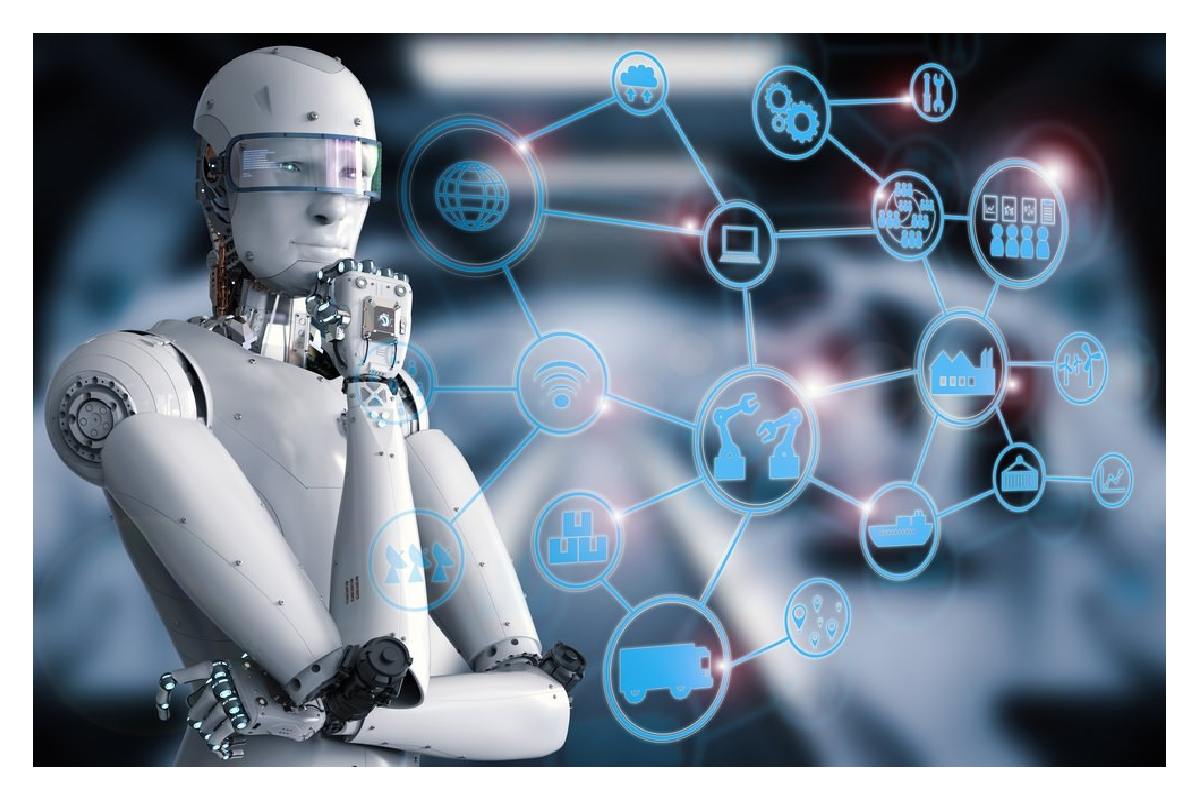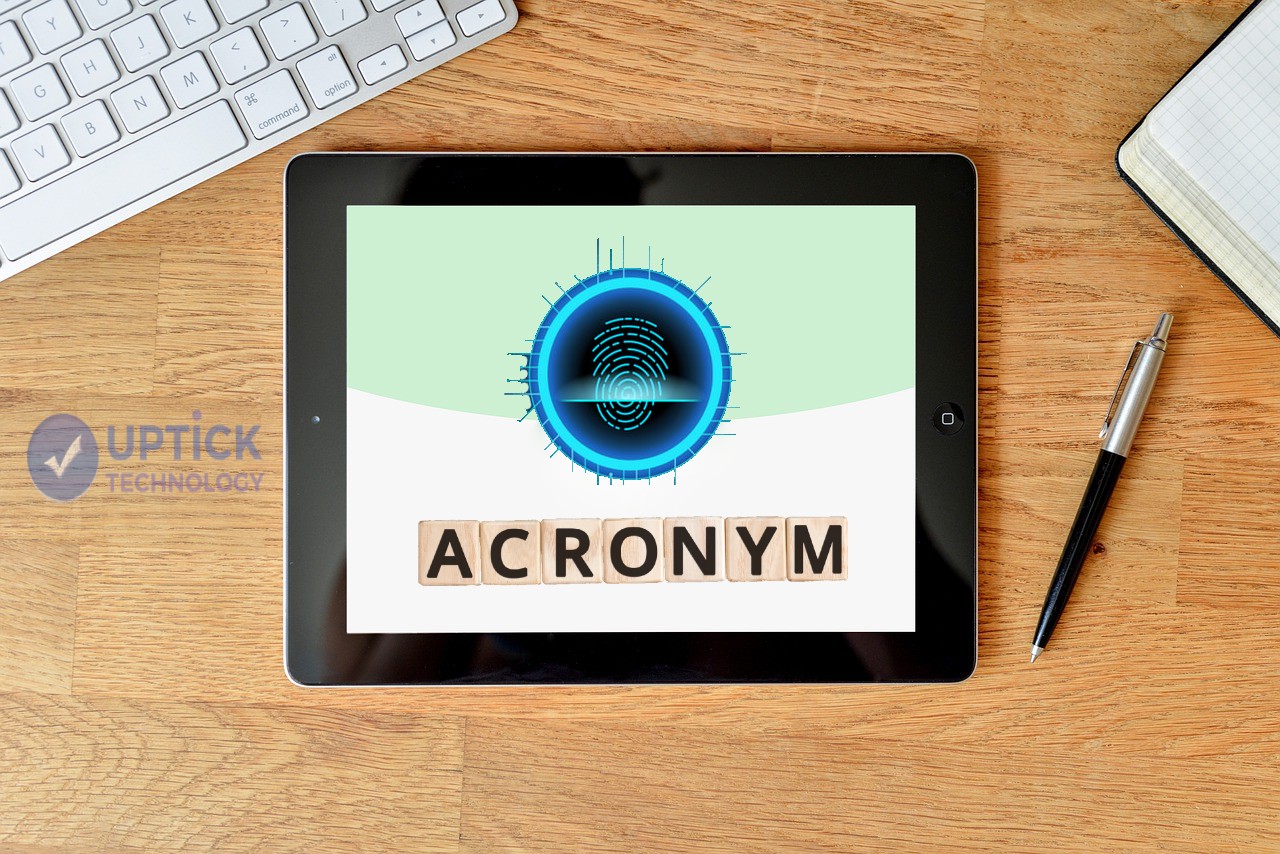Managing tons of electronic files can be so frustrating sometimes, especially if you don’t have a set of reliable tools to use. In fact, many people may find it challenging to convert their files to other formats, repair corrupted PDFs, set up a password, and many other simple electronic files tasks. You can actually find tons of websites that will give you free file tools and services.
However, the online platform that gained so much confidence and trust from many users is PDFBear. It’s also a website that offers free services with a set of helpful online tools. Hence, read the complete details below about PDFBear being the number online tool provider today to help you manage and organize your electronic files most efficiently and conveniently.
Table of Contents
Merge PDF Files
First on the tool list is the PDFBear file merger. As this tool’s name suggests, it merges multiple PDF documents and makes them into one PDF file. Hence, if you have PDFs that you use at work, you can combine them together. You can also merge PDF files for business, leisure, and many other purposes that you use them for.
The main reason for using the PDF merger of PDFBear is to help you organize these files in your computer file folders or smartphone storage in an orderly manner. It might also cause you to stress if these PDFs are all scattered on your device’s screen. That’s why well-organized file storage will surely help you find a particular document you need as quickly as possible.
Also Read: PDFBear: Convenient Conversion Like No Other
Convert Electronic FIles
Next on the list is the file conversion tool. It allows you to have a different format out of your existing file. If you have PowerPoint presentations, Excel spreadsheets, and Word documents, you can transform them into PDF files in no time, which are in a reliable and fixed format. You can also convert your files in JPG to PDF, PDF to PNG, HTML to PDF, and many others.
You can go ahead and visit the website of PDFBear to see other file formats available for conversion that you may need. Besides that, the conversion process is easy that will usually take a couple of minutes to finish. The tool uses a reliable conversion technology that makes the procedure straightforward and convenient.
Repair Corrupted Files
PDF repair kit is another helpful tool of PDFBear that many people usually use today. If you have corrupted or damaged PDF files caused by a computer virus or malware, the tool will recover as much file data as possible. However, some PDFs may become impossible to fix due to the severity of the damage.
But the repair kit of PDFBear can fix those PDFs that can still be recovered. Hence, you may expect a full recovery or partial file restoration. You only need to upload the damaged files on the online tool of PDFBear, and the repair kit will begin the file restoration. After a few minutes, you can now save the recovered PDF files in your smartphone or computer file storage.
Secure PDF Files
Making sure that a PDF file is always safe is one of the important tasks of every PDF user. You must protect these files from people who want to use them without your permission. Hence, you have to activate a secure password so that nobody can easily retrieve them. Just upload the PDF files on the PDF protection tool online.
hen, please create a password and personalize it by combining different characters like letters, numerals, and other symbols that you want. The tool will immediately save the password you gave. After a few minutes, save the newly encrypted PDF files on your smartphone or computer.
Also Read: Pitfalls to Avoid When Looking for an SEO Agency
eSign PDF Files
Some documents need to have an official signature to make them authentic and credible. However, if you’re using files in PDF format, putting a signature seems to be infeasible. Don’t worry because PDFBear has this special eSign PDF tool that you can use to sign your PDF documents digitally.
You may use the touchpad or the computer mouse to sign the documents manually. There’s a second option. If you have your signature in JPG or PNG, like an image form, you can also use and upload it on the eSign PDF tool of PDFBear. Then, hit the “finish” button, so the tool will save the signature you’ve entered.
Takeaway
It’s quite challenging to manage and organize tons of electronic files. As mentioned earlier, it’ll be more difficult to handle files if you don’t have a set of tools to help you do all your file tasks successfully. However, all of the things discussed above make PDFBear the number one online tool provider for effective file organization and management. Hence, visit the site now and enjoy all of the benefits you’ll get from using PDFBear.
Also Read: Cybersecurity Checklist for Remote Workers